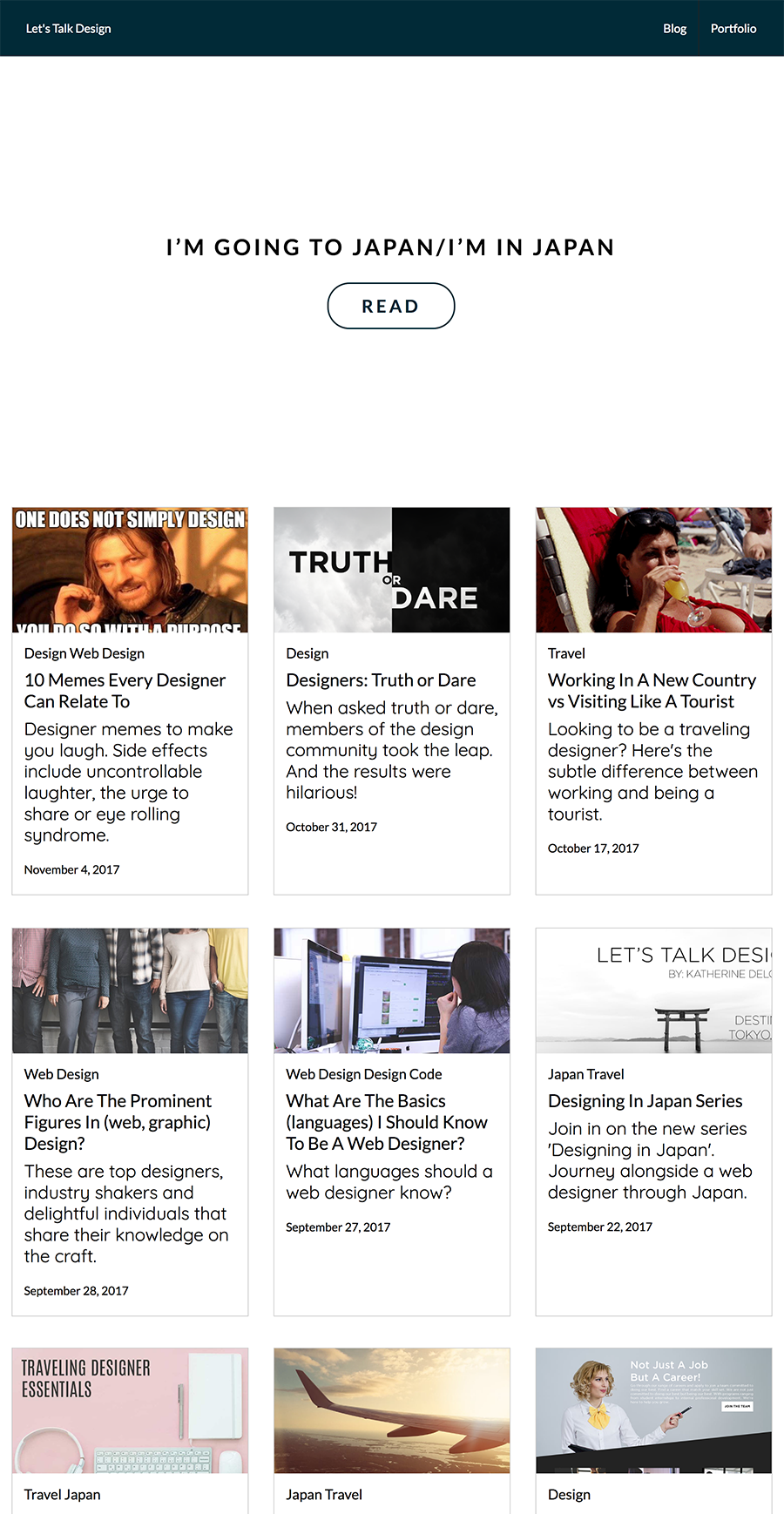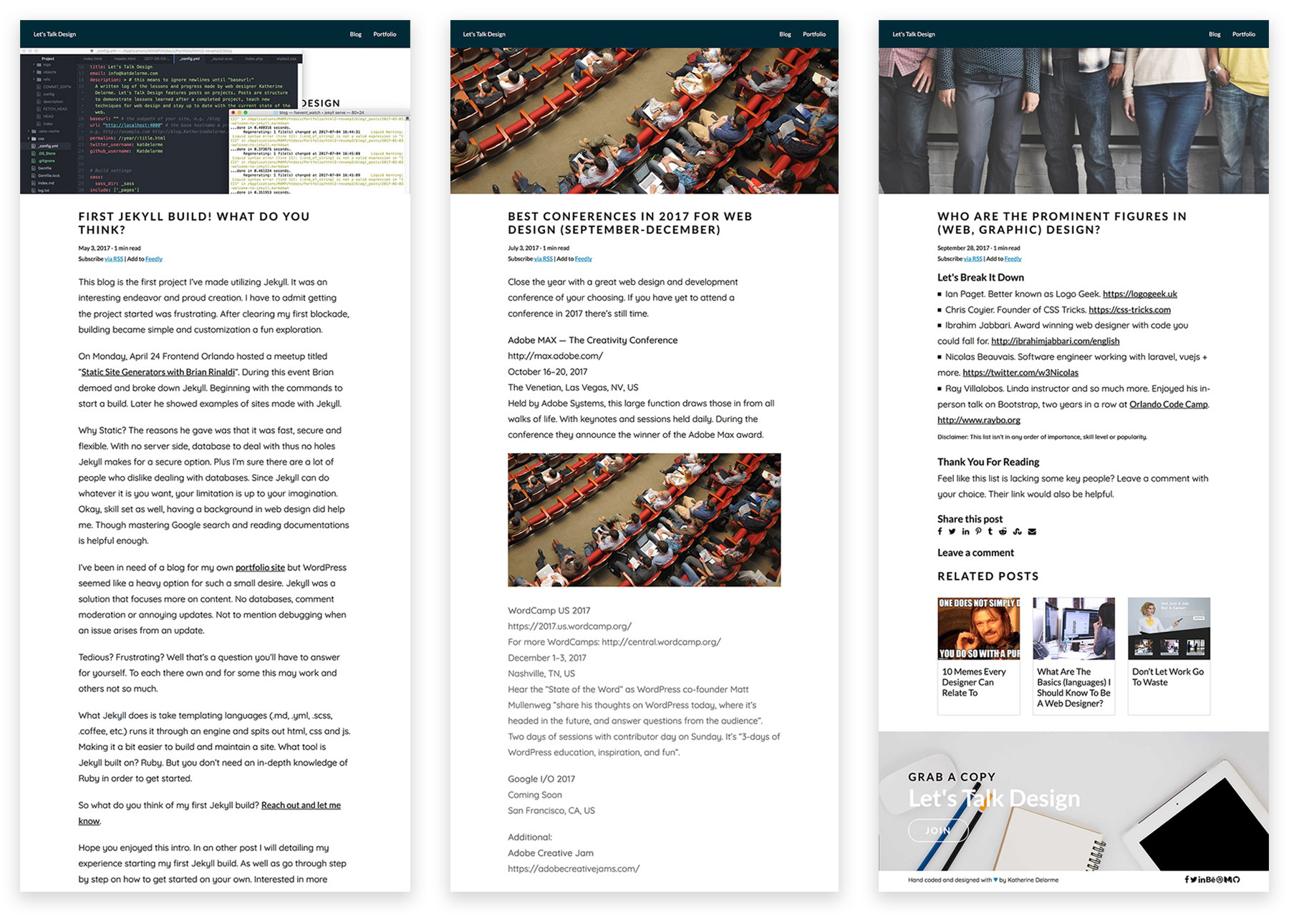Before April 24, I had no idea what Jekyll was. For those who are in the same position I was just a few days ago, Jekyll is a "simple, blog-aware, static site generator for personal, project, or organization sites.[1]" Jekyll is written in Ruby. The creator of Jekyll is Tom Preston-Werner, the co-founder GitHub. Hearing it was built on Ruby I almost turned around and left, but stay with me things aren't as scary as they first seem.
So on this auspicious Monday, Frontend Orlando hosted a meetup called “Static Site Generators with Brian Rinaldi”. At this event, Brian demoed the capabilities of Jekyll in addition to steps on how to get started. He began with the commands needed to start a build.
gem install jekyll bundler
jekyll new blogfoldername
cd blogfoldername
bundle exec jekyll serve
(For more information about the installs needed for Jekyll and documentations visit Jekyll's offical site.)
Later, Brian showed examples of sites made with Jekyll. He displayed both his own and those from other developers. They looked quite impressive and I'm not just being bias because his stock images include characters from Adventure Time.
But there was still a question looming in my mind "why static?" Brian explained it was fast, secure, and flexible. Jekyll doesn't deal with server-side nor databases, thus there are no holes, making Jekyll a secure option. Plus, I’m sure there are a lot of people who dislike dealing with databases. Since Jekyll can do whatever it is you want, any limitation is up to your imagination. What was most helpful for me when I tried Jekyll out was my skill set and background in web design. Though mastering Google search and reading documentation is helpful enough.
Project Time
I decided a good project for using Jekyll would be a blog site. It ended up making for an interesting endeavor and proud creation. I have to admit getting the project started was frustrating. After clearing my first hurdle, the building process became simple and customization a fun exploration.
I’ve thought about creating a blog for my portfolio before. At first, my choice was WordPress, but it seemed too heavy of option for such a small desire. Jekyll focuses more on content and would make for a good solution. No databases, comment moderation, or annoying updates. Not to mention debugging when an issue arises from an update.
Is it tedious? Frustrating? Well, that’s a question you’ll have to answer for yourself. To each there own and for some this may work and others not so much.
What Jekyll does is take templating languages (.md, .yml, .scss, .coffee, etc.) runs it through an engine and spits out html, css, and js. This makes it a bit easier to build and maintain a site. But you don’t need an in-depth knowledge of Ruby in order to get started.
So I went for it and built my blog, this blog, on Jekyll. What do you think of my first Jekyll build? Checkout the images below. Reach out and let me know.
I hope you enjoyed the story of my introduction to Jekyll and my opinions. I hope to write a post detailing my experience of starting my first Jekyll build and go through step by step details on how to get started on your own. Interested in more stories like this, join my monthly newsletter below or follow me on Medium.
Previous Design: